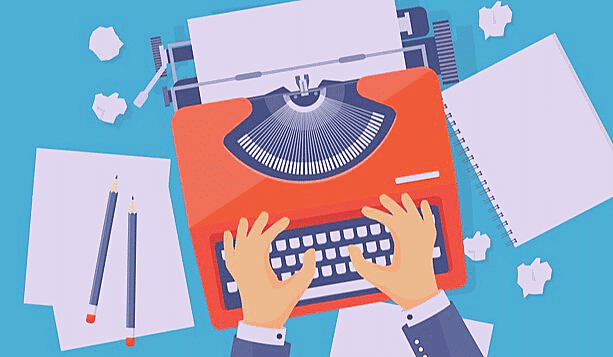Thanks for telling us that you haven't set up your blog yet 🙂
On this page you'll find everything you need to create the right foundation.
Bookmark this page so that you can quickly get back to it when you need to.
First things first.
Have you decided what your blog will be about? Choosing a topic is the very first step in the process. If you have already decided, you can skip the following three videos. If you haven't, watch the videos for guidance and tips.
Next,
You'll need a domain name and hosting for your new blog. If you're not sure what these things are or why you need them, watch this short explainer.
Now, click the link below and follow the tutorials to get the perfect domain name and the right hosting for your blog.
Click Here (opens in a new window)
After you've done that, come back to this page.
Next,
Quick hosting and domain set up. This step will take approximately 5-10 minutes
Next,
Let's create an email address for use with your new blog. Do this now because you'll need it for the following step.
Next,
Learn about WordPress and why it's the most widely used blogging platform on the Internet. The following two short videos will give you an insight into WordPress and what you can do with it. (If you prefer to skip ahead and install WordPress right away, go to the next step. You can come back and watch these videos at any time).
Next,
It's time to install WordPress on your new hosting account. It's easy to do. A few clicks and you're done :). Follow along with the video.
Let's recap what you've achieved so far:
Decided what your blog will be about.
Chosen and purchased a domain name.
Purchased the right hosting plan.
Completed the basic set up.
Set up a professional email address.
Installed WordPress on your new hosting account.
Great work! You've taken action and created a solid foundation for your new blog.
13 hours of step-by-step training. Bite-sized video lessons. Questions and Answers board.
Go to the next page to start developing your blog and adding content.