Suppose your audience includes people who speak a language other than your blog's primary language. You could potentially increase traffic, views, and conversions by using a language translation plugin for WordPress.
There are many of these plugins available, but your niche can affect which WordPress translation plugin you choose when building a bilingual or multilingual blog.
In this article, we'll cover how to choose the right plugin for you.
For example, suppose your content has many technical terms. An automatic translator might not catch them all and in that case, it's better to choose a plugin that allows you to do manual translation.
Think about the terms you frequently use in blog posts and how those might translate to other languages. Then, you can eliminate the plugins that won't work well for you.
Consider Your Languages
If you speak a second language and translate it well, translating your blog to that second language could be a natural choice. It would allow you to check the translation and make corrections.
Decide how many and which languages you want to translate your blog into. Then, you can choose a translation plugin that supports those particular translations (some only support a few languages).
Review Your Analytics
If you have Google Analytics installed on your blog and you're already getting traffic, you can look at the Analytics page to see which countries your blog traffic comes from. Then, you can figure out which languages your blog readers speak.
For example, if you get a lot of Canadian visitors, you may want to translate your blog into French. But if you get mainly visitors from the United States, Spanish might be a better choice. Or, both French and Spanish!
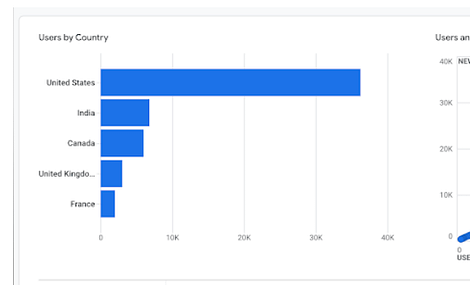
Decide Between Manual and Automatic
Determine if you want a WordPress translation plugin that works automatically or if you want to translate your content manually. Some plugins only allow you to translate one way or the other.
Before you choose a plugin that only allows for automatic translation, consider that tools such as Google Translate aren't always reliable. Issues are more serious when blogging about sensitive topics, such as health, where an incorrect translation can lead to a misunderstanding. If you don't speak the language you want to translate to, one way around this issue is to hire somebody to check the translated content for you.
Think About Your Blogging Schedule
Understanding your posting schedule can help you choose the correct translation plugin based on how many translations you need.
Some plugins have a limit on the number of translations you can make each month. If you choose a plan with a low limit, it might not be enough if you post multiple times a week or in more than a few languages.
It's also a good idea to allow some room for growth as your blog develops. That may mean upgrading to a premium plan or choosing a more flexible WordPress plugin.
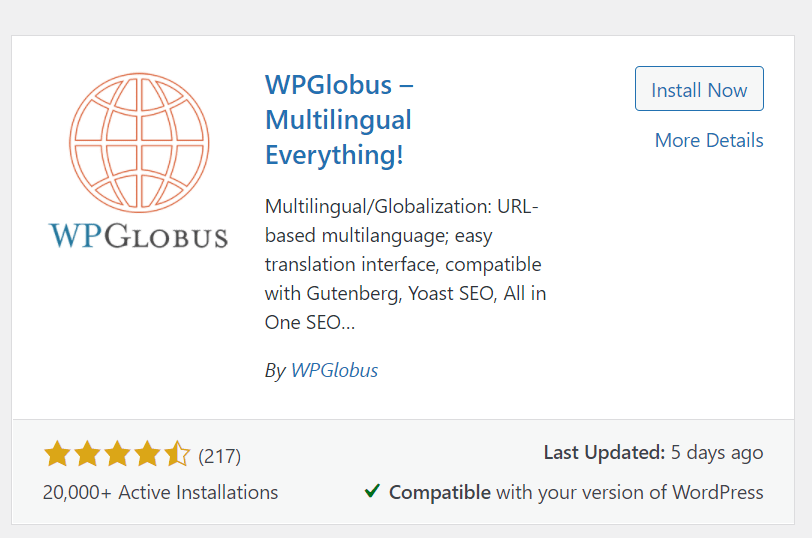
WPGlobus is a free plugin that lets you manually translate your WordPress site into as many languages as you want. You can also use it to switch the website language on the front and back ends.
The plugin works alone, but it has several free and premium extensions available. The extensions allow you to translate post URLs, create different menus for each language, and create keywords for each language.
Free features include setting a featured post image for different languages and multi-language editing. You can test the free features to help decide if this is the right translation plugin for you.
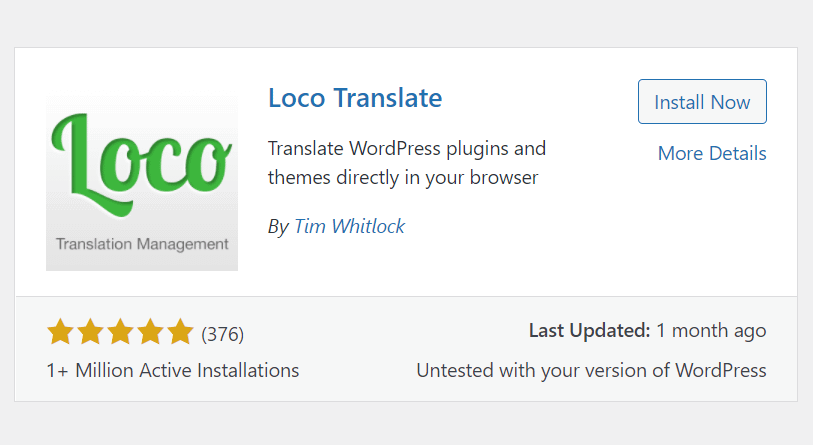
Another free plugin to consider is Loco Translate, which works with automatic translators. You can also edit WordPress translation files directly in your browser.
The plugin lets you create and edit language files, and you can use keyboard shortcuts to make translating easier.
Loco Translate offers plenty of free guides to help you make the most of the plugin.
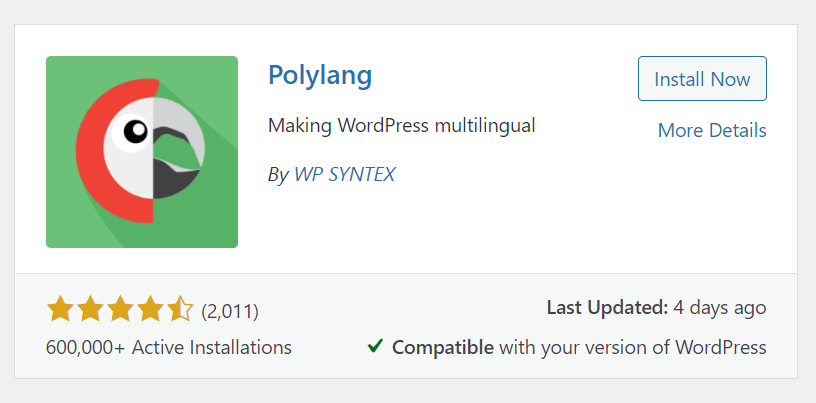
Free, but with a premium option, Polylang Pro. The free version lets you write pages and posts in the regular WordPress editor. Then, you can set a language for each page or post.
There's no limit on the number of languages you can use, and, you have the option to keep certain pages in the primary language only.
A really useful feature of this this plugin is that it allows you (if you want) to use a separate domain or subdomain for each language.
TranslatePress
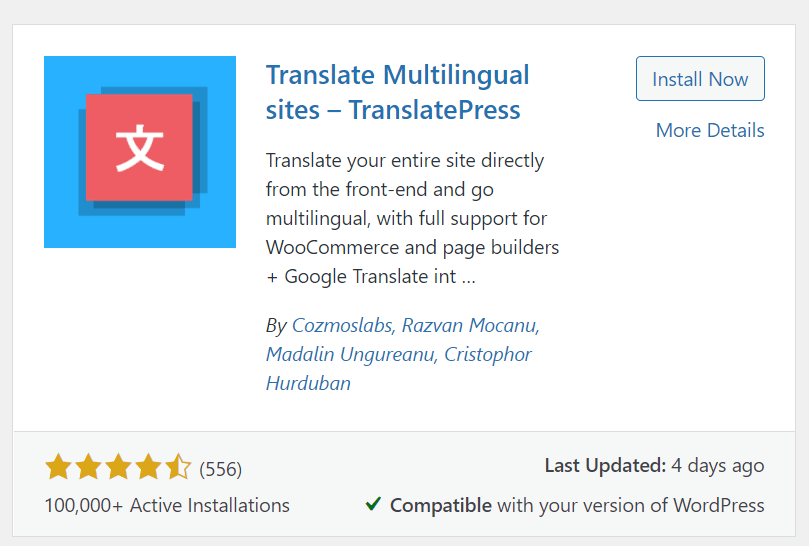
If you have or plan to have a WooCommerce store on your blog, TranslatePress is a good option. The plugin supports Woocommerce stores as well as all the other content on your blog.
TranslatePress can translate the entire page so that it looks cohesive in every language. Plus, it works with an automatic translator, which can be great if you don't speak all of the languages you want to use.
However, you still have the option of correcting any mistakes made by the automatic translator. Free and premium versions available. Pricing starts at about $93 annually for the premium version.
Weglot
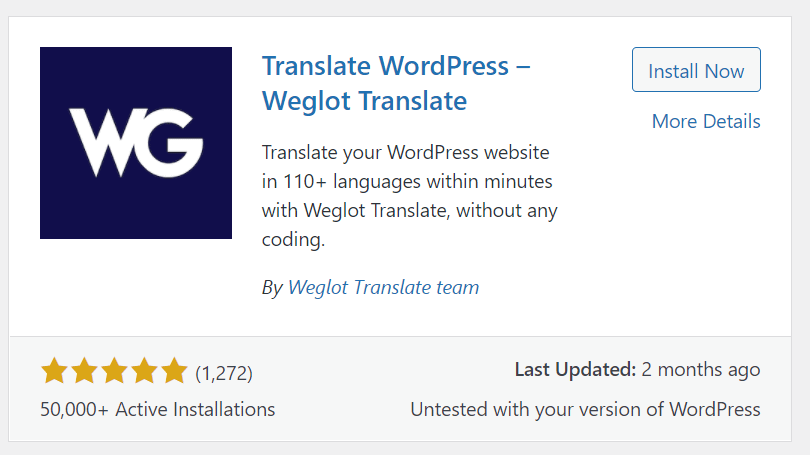
Weglot is a free or premium translation plugin with paid plans starting at just over $116 per year. The lower tiers restrict the number of languages you can translate to and limit the number of words you can translate.
However, the plugin integrates well, and it can easily translate to over 100 languages. It also can index your pages on Google in those languages, which can help you show up in more search results.
If you want to hire a professional translator, Weglot makes that easy. You can collaborate to make sure your site looks good and is easy to read.
Which Plugin Will You Use?
Using a WordPress translation plugin can be a great way to expand your blog's reach. Think about what languages you want your blog to be in and if you want to translate posts manually or automatically.
Whether you add one language or multiple, you need to make sure your content is easy to read. Take time to compare a couple of plugins so that you get the best one for you.
Want to learn more about building a successful WordPress blog?
Check out some of our How-To Guides