Hello,
I am following the 'Blogging for a Living' course currently and really enjoying it. I have just got to the lesson where I have tried to upload a header image, and I am getting the following error message:
'Post-processing of the image likely failed because the server is busy or does not have enough resources. Uploading a smaller image may help. Suggested maximum size is 2500 pixels'.
I was originally trying with a header that was 1920 x 280 px, as recommended, but have also tried with a post 1380 x 280 px, and still getting the same error message. I have followed Theo's lesson to the letter, so do not understand why I am getting this error message. Is there a workaround or a fix that I can use to add my own image?
Many thanks.
@Rob
Hi Rob, it's a hosting-related issue. Reach out to them for a solution.