My post creation page looks different to yours, and blocks are obscuring my text. I have searched high and low to find a setting to change this but I am now frustrated and disheartened. Please help
My post creation page looks different to yours
Are you using a tablet instead of a laptop/desktop by any chance?
Could you post a screenshot to give me a better idea of what you're describing?
@theo thank you for your prompt response. I am working on a laptop... I have a screenshot, but A note bottom right says no more attachments are allowed today.
Okay, I've changed the settings. You should be able to add the screenshot now.
Theo, I still cannot attach an image.
Can you try to do it over on the Udemy Q&A board?