Recommended Free Tools & Resources
Design
For creating a header image for your blog, unique images for posts, infographics, and much more, you can't get much better than Canva.
While Canva does have a premium version, the free version is usually more than adequate.
Idea Generator
As bloggers we need to consistently come up with new ideas and topics for posts. And, we need to come up with catchy titles for those posts.
Enter a noun in the Blog Ideas Generator to get multiple ideas for blog posts.
Enter a subject in the Portent Title Maker to get ideas for post titles.
Image Compressor
Large image files slow down the loading speed of your blog. Even using a WordPress image optimizing plugin is often not enough. Some image files should be compressed before being uploaded to your blog.
As a general rule, image file size should be below 100 kb. To reduce a large image file without losing quality, use CompressJPG (also compresses PNG files).
It's easy to use. Simply upload the image that you want to compress. Within a few seconds you will be able to download the image at a much smaller file size.
Image Editor
Want to make an image smaller or crop off certain parts of it?
You probably already have a fully functional image editor installed on your desktop.
Windows users can access MS Paint or MS Paint 3D. Try searching for it by typing in the search box at the bottom left of your screen.
If by any chance it's not installed by default. Do a Google search for MS Paint (or MS Paint 3D) and download it for free.
Word Processor
Most bloggers find it easier to compose posts in a word processing document before adding them to the blog.
MS Word is the most widely used word processor, but it's not free. However, there are free alternatives that will do the job very well!
Google Docs is the most popular alternative to MS Word and all you need in order to access it, is a Google account.
Apache Open Office is a free suite of tools that includes a word processor. It has an interface similar to MS Word.
Video Maker
If you want to make short videos for your blog but don't have the equipment or the skills, no problem!
Canva is not only about designing images. It also has a free video making tool 🙂
Use drag-and-drop to create as many short videos as you want and tap into a free templates and stock images library.
Unlike other free video makers, Canva allows you to download your videos without a watermark.
Organization
Organize your blog post ideas, content creation calendar, and publishing schedule.
Trello is a handy tool for organizing ideas for blog posts and building out those ideas with notes. Create 'boards' and add 'cards' to them. The free version is perfect for individuals.
Todoist is a versatile tool for organizing all your blogging tasks. In fact, it has multiple uses. If you ever need to upgrade from the free version, the Pro version is just $3 per month.
Productivity
Boost your productivity and get more done in less time. Getting distracted is easy. Staying focused is more challenging, but using a couple of good productivity tools helps:)
Toggl is a handy time tracking tool. Keeps you focused and accountable. The free plan has all you need as a solo blogger.
IFTTT (If This Then That) allows you to connect various apps and channels. For example, connect your social media accounts so that if you post an image on one, it will publish on them all. There's so much you can do with IFTTT to save time and increase productivity.
The free plan allows you to create up to three 'applets' (different connections) of your own.