Twitter is known for being fast-paced, concise, and straight to the point. With a word count of 280 characters, brevity is the name of the game.
Think of it as the chat version of your blog posts.
In this article, I’ll show you how you can use Twitter marketing to grow your audience, form meaningful partnerships, and drive traffic to your blog.
The Top 5 Reasons Why Bloggers Give Twitter the Thumbs Up
1-You Say (and Do!) Only the Most Important Stuff
Twitter loves brevity.
No time for fluff or fancy words. With a limit of 280 characters, you have just enough space to put your message across concisely, which means you can get straight to the point.
Creating and posting a Tweet takes no more than two or three minutes.

2-People Follow Conversations and Content
On Twitter, people follow conversations and content that is relevant to them.
They will engage with your content if they find it helpful, funny, motivating, or inspiring.
It's common for Twitter users to stumble on your content (as seen when someone shares it) and then click to follow you, which is great if you're just getting started and don't have many followers.
And, people follow topics of interest; therefore, you can quickly grow your following by being active on your industry-specific hashtags.
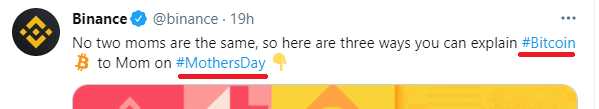
3-You Get the Breaking News As It Happens
Many Twitter users tap into it to keep up with breaking news because of how quickly users can retweet.
As a blogger, this means you can listen in on what’s happening in your industry and create content to respond to issues as they happen.
4-You Can Build Real Connections with Influencers (and Followers!)
Because Twitter is public by default, you can interact with your favorite celebrities, authors, journalists, etc., within the Twitter space.
You can tag them when sharing their content or ask them a question. Many Twitter users respond to tweets that mention them.
You build connections with industry experts and influencers by retweeting their content, celebrating their achievements or special days in your tweets, or inviting them to share their wisdom with your audience.
Your followers are a valuable extension of your community. You can get feedback on your content by interacting with them and asking them what they’d like to read next from you.
5-Tweets Can Go Viral
Twitter is the perfect platform to generate virality, and sometimes, it’s the random stuff that goes viral. But, you want to make sure that you go viral for the right reasons.
Some bloggers create Twitter events or challenges that encourage their followers to tweet a particular hashtag.
In the example below, the prize is an Amazon gift voucher, but it could be anything at all, providing it has value to your audience.
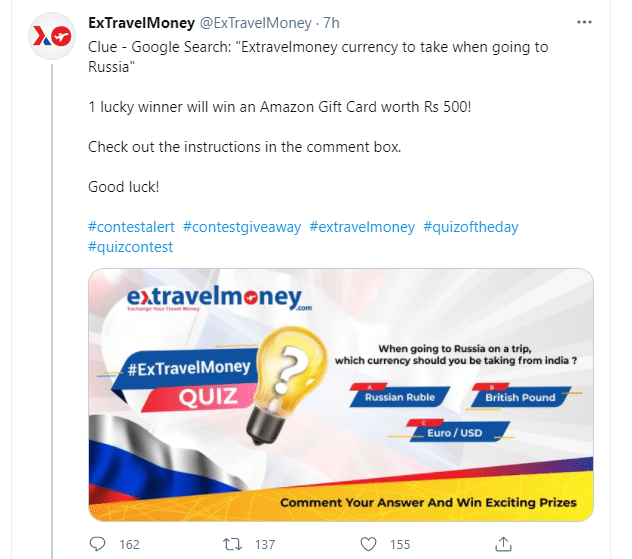
Twitter Terms You Should Know
Tweet
A post you create on Twitter is called a tweet. A tweet can contain links, photos, GIFs, or a video.
Tag
Tagging on Twitter as represented by @. It's how you respond or start a conversation with another Twitter user. When you use the @ sign, the user is notified about your tweet.
Courtesy demands that you tag reasonably. Indiscriminate tagging could get you blocked.

Retweet (RT)
A retweet is the re-posting of a tweet. It could be your tweet or somebody else's. Sometimes people use RT at the beginning of their tweet to indicate that the tweet's content belongs to another user. It's kind of like the share button of other platforms.
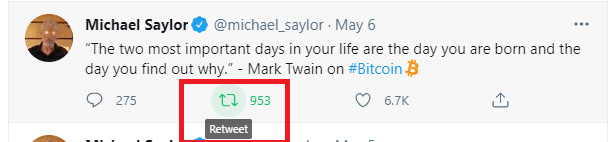
Pin Tweet
Usually, Tweets display in chronological order, but when you pin a Tweet, it becomes attached to the top of your Tweet stream (Twitter timeline). It now becomes the first tweet people see.
Pinned Tweets get more visibility and attention
Thread
You can create a Twitter Thread when you need to post more content than is allowed in the 280 character word limit of a tweet. You can break up the discussion into a series of numbered tweets and publish them in order—for example, 1/10, 2/10, and so on.
Follower Ratio
The ratio of those you follow versus those who follow you. An ideal following vs. followers ratio is 1.0 or close to 1.0 (0.75 or 1.25). So, for example, if you follow 100 people, you should have at least 100 people following you.
Hashtags
Hashtags are like categories where people can use them to tag Tweets related to a specific topic or search for Tweets related to a topic they are interested in.
Users can choose to follow hashtags, so they see more posts/tweets shared even by those they don’t follow.
Using hashtags is a great way to get discovered on Twitter.
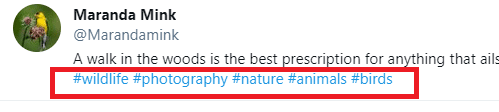
Trends
A trend on Twitter refers to the popularity of a hashtag at a particular time.
It could be the name of a celebrity, an event, or a topic.
Hashtags drive trends. The more people tweet about a subject at or around the same time, the more Twitter recognizes it as a trend and shows it to more people.
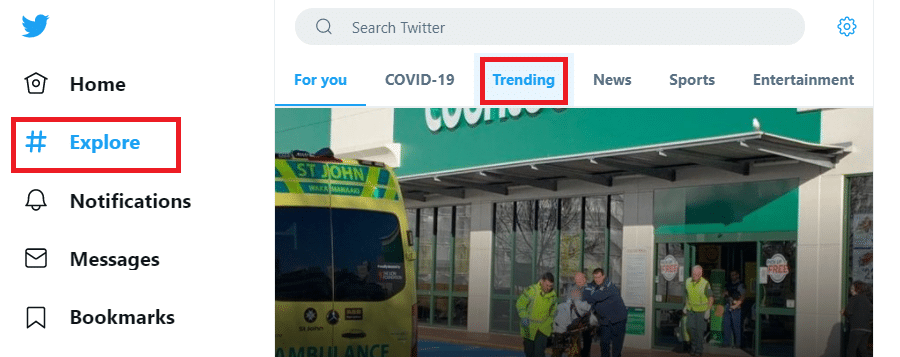
Tweeple
Tweeple combines two words, "Twitter" and "people." These are the people who not only follow you but engage with your content and retweet/share it! They are your community on Twitter. As a blogger, it's important to identify these people and engage with them.
Fleets
Fleets are Tweets that disappear after 24 hours. Very similar to Stories on Facebook and Instagram, they can contain text, images, videos, gifs, and links. Available only on the mobile version of Twitter.
How to Set up Your Twitter Account
Step 1: To create a Twitter profile, you can either download the app or sign in using the web version.
Step 2: The "name" you provide will be your display name, and you can change it as many times as you choose to.
Step 3: Enter a phone number or choose the email option instead. Twitter will send a verification code which you will need to enter before proceeding.
Step 4: Choose a password.
Step 5: Upload a profile picture (can be changed later)
Step 6: Create a short bio of 150 characters max (can be edited later)
Step 7: Choose some topics of interest
Step 8: Choose some Twitter accounts to follow
That's it!
(if you didn't enter your phone number during the initial set up, you will be asked for it at some point when you start using your Twitter account)
Tips for Beginners
To get started, here are a few tips to help you understand how to best use the features of Twitter as a Blogger.
Choose Who/What You Follow
Who/what you follow determines what you see on your timeline.
To choose your timeline preferences, click the stars icon to the top right of your screen.
This feature helps you select content preferences based on your industry (the subject of your blog!)
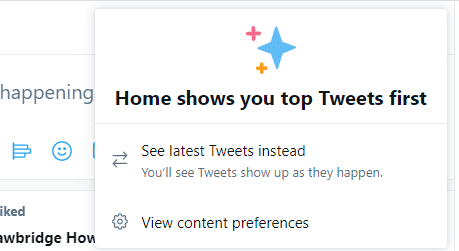
Tweet Early and Often
Because Twitter is so fast-paced, you need to Tweet regularly and frequently.
Once your following has started to build up, your Twitter account analytics will give you specifics about the best time to post. But to begin with, you'll need to rely on general advice, which tells us that it's a good idea to post an hour before work, during a break, during commuting hours after work, and in late evenings.
Get Good at Curating Content
Posting frequently does not automatically mean you need to embark on a content creation marathon.
Your ability to curate content will help you nurture your followers, build more followers, and establish authority in your field.
For example, when you retweet content from an industry expert and use one of their hashtags, you can potentially gain more visibility and new followers.
Join Tweet Chats
Tweet chats, also known as Twitter chats, are open, public discussions organized around a specific topic on Twitter.
These group conversations occur at a set time and are usually associated with a unique, memorable hashtag. They are typically moderated to encourage participation and drive the conversation.
Joining (or hosting) a tweet chat is a great way to build community to get known for your expertise.
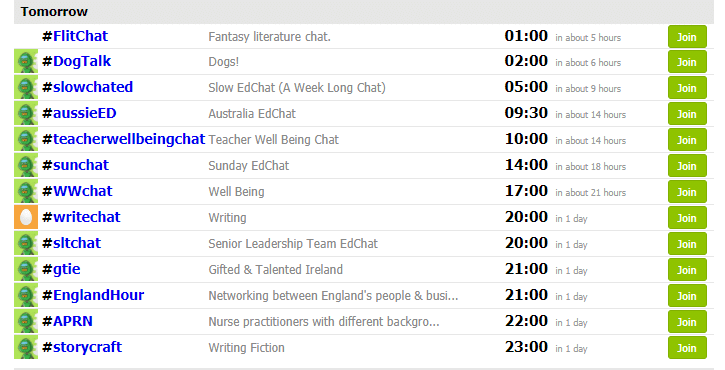
Using Twitter to Drive Traffic to Your Blog
Unlike Facebook, you can share links on Twitter without suffering a reduction in audience reach.
Promote Your New Blog Post (Repeatedly)
Posting about your new blog post only once on Twitter is not enough. Remember, Twitter is fast-paced, and your audience might miss the tweet. The best practice is to Tweet about it 3 or 4 times on the day you publish the post, but space your Tweets out a few hours apart.
You could also make one of the Tweets more prominent by pinning it for a day. Don't forget to include a link going back to the post on your blog
Create a Blog Post Thread
Another way to spread the word about your new post is to create a thread of 5-10 tweets summarizing the post. With each tweet in the thread, mention one interesting point and a link to the blog post.
Add Tweet Prompts
Add tweet prompts to your blog post at intervals to encourage readers to share it on Twitter.
'Better Click to Tweet' is a free WordPress plugin that allows you to add Tweet prompts in your blog content.
Tweet prompts can be handy for quotes and important snippets of text that you especially want readers to share.
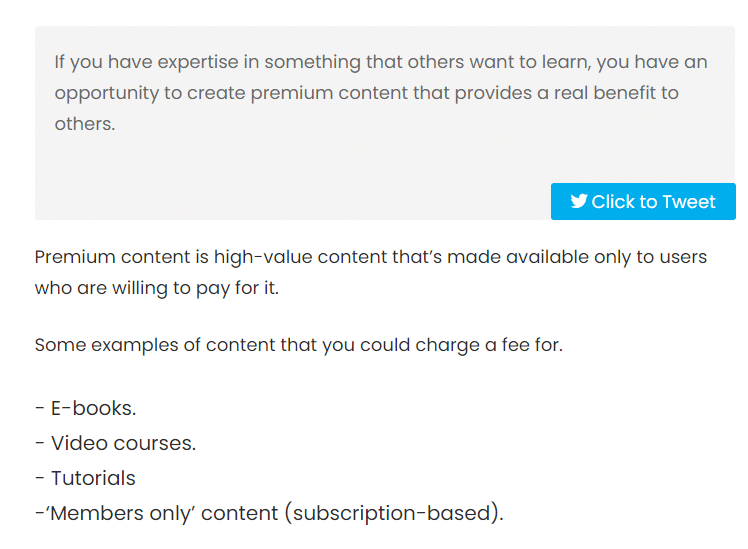
Increasing the Chance of a Tweet Going Viral
A tweet is classed as viral if it gets shared by many users in a short space of time.
Tweets can go viral for different reasons, but there is one underlying reason. They resonate with the audience.
It could be a Tweet that raises awareness of an issue or a controversial viewpoint where people debate varying perspectives. Or it could even be a super funny tweet that makes people laugh.
Here are a few ideas:
Host a Giveaway
Depending on your industry, you could have a giveaway and announce it on Twitter. People love freebies and so will jump on the tweet and share it on their timelines.
Tweet Newsworthy Topics
Twitter loves breaking news, and when you bring relevant news to your audience, it has a good chance of going viral. So follow current news related to your industry and share it with your audience.
Share a Personal Story/Funny Story
Everyone can relate to stories. Don't be afraid to share a personal experience that others can relate to and perhaps even benefit from.
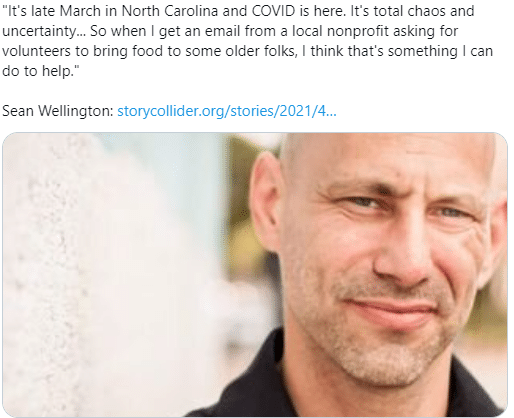
Twitter Tools to Make Your Life Easier
Many seasoned bloggers and business owners use tools to automate processes and grow and engage their followers on Twitter.
Foller.Me
This tool allows you to analyze any public Twitter profile. You can search keywords, hashtags, followers, locations for an industry expert, influencer, or competitor. You can also use it to see when specific users are most active.
Hootsuite
Hootsuite is a well-known tool for scheduling content across different social media platforms. Its unique insights feature gives you an in-depth view of how well your social media strategy is working.
Mention.net
Want to get notified when your brand or name is mentioned?
Try mention.net. It tracks over 1 billion sources on the web and social media and is also great for finding influencers and conducting competitive analysis.
IFTTT (If This, Then That)
IFTTT is a great automation program that allows you to link different tools and apps together based on triggers and actions.
You can use it to share content from Twitter to Facebook, publish a tweet as soon as a blog post is published, or set up an action that will add new content from your favorite blogger’s feed to your Twitter timeline.
All done automatically. How cool is that?
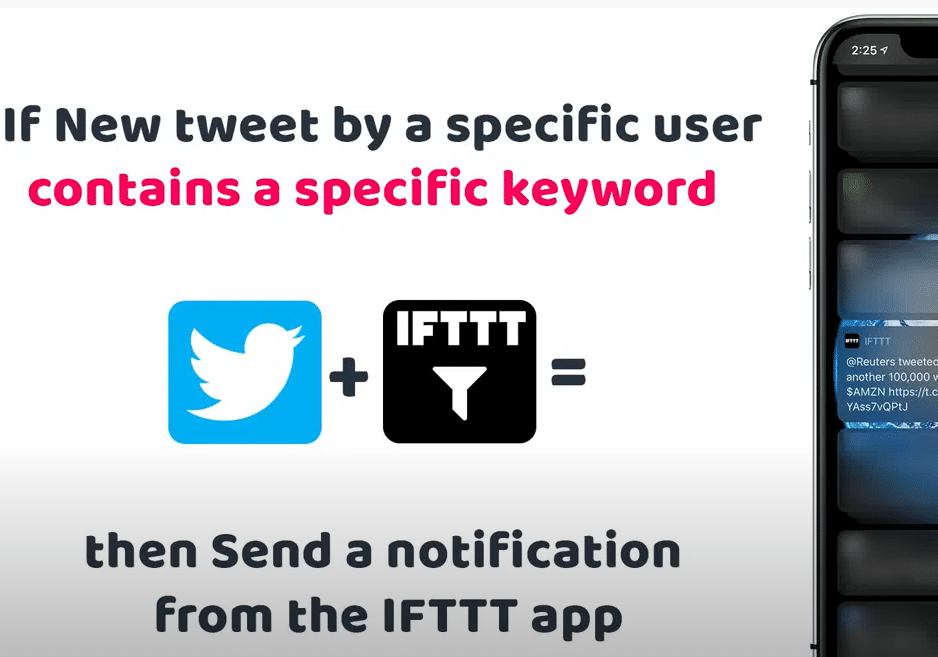
Frequently Asked Questions
Can I change my username on Twitter?
Yes, you can change your username as often as you like.
Can I have a private account on Twitter? Or protect my Tweets?
Yes, but your Tweets can’t be shared with a private account, and only those who follow you can see your tweets. Therefore, you will be limiting the reach of your Tweets, and it will be much more difficult to grow your audience.
What is the difference between sending a DM and sending a reply?
Direct Messages are private conversations seen only by the sender and the recipient. If you have opted to receive Direct Messages from anyone, it means that even people who do not follow you can send you a DM.
On the other hand, a reply is a public conversation where you mention the Twitter user by adding a tag in front of their handle. These conversations are publicly visible.
What is a Promoted Tweet?
Promoting a Tweet is a way of increasing the Tweet's reach by paying for it to be shown to more Twitter users . It's a form of paid advertising.
How do I become Twitter Verified?
Verified Twitter accounts display a blue badge that gives them an added boost of credibility. Verified accounts often get more followers, but that does not mean that non-verified accounts cannot be successful.
To be eligible for verification, your account needs to be 'authentic, notable, and active.
Note: Twitter's verification feature is sometimes not available for new applications.