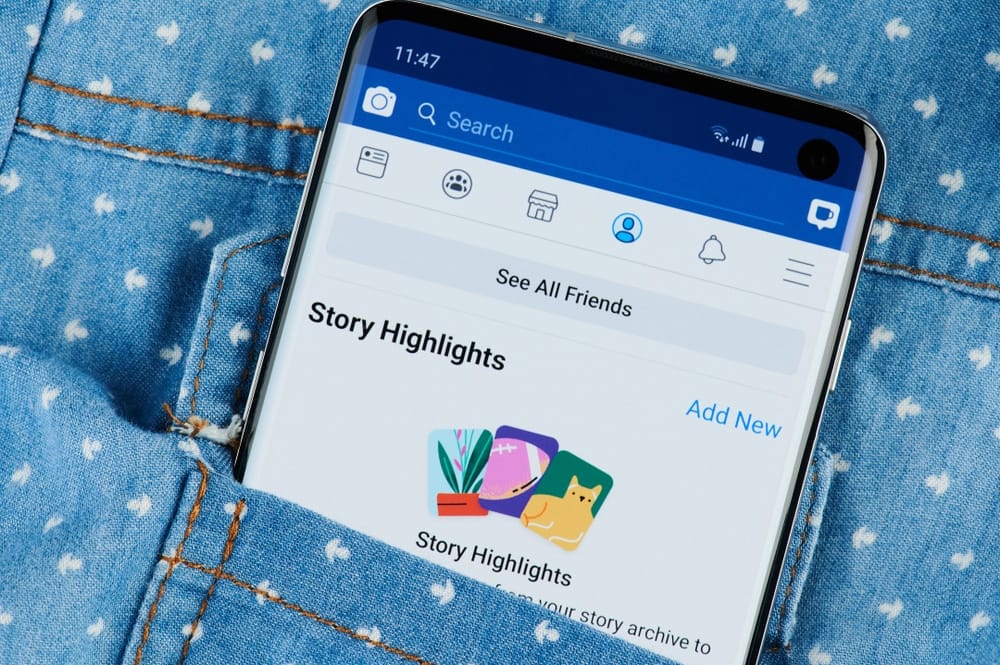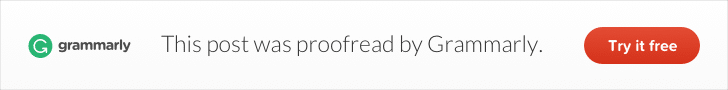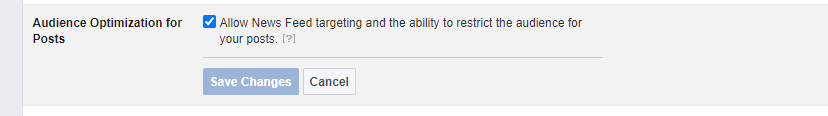As a blogger, there's a very good chance that your target audience is on Facebook. Statistics show that it's still the most popular social media platform with over 2.7 billion monthly active users worldwide.
Facebook has quickly grown from being a medium for connecting with peers and keeping up with events in friends' lives to become a powerful tool for driving business growth.
Your Facebook profile allows you to connect with people as friends, but to use Facebook as a business/brand, you need a Page.
Why You need to Create a Facebook Page
1 - Target Your Specific Audience
Those who connect with you by liking or following your Facebook page are called fans and followers.
You can target a specific group of people by demographics (age, gender, etc.) as well as location and interests.
This ability to target is crucial because you want to reach people interested in what you have to say.
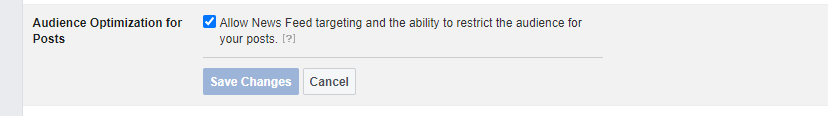
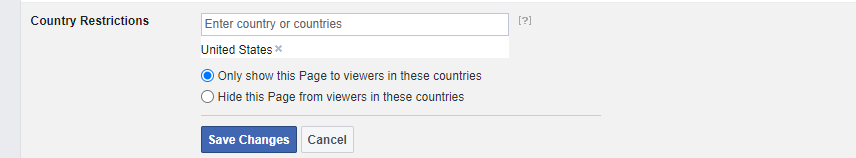
2 - Access Facebook Insights
Facebook Insights provides valuable information about your fans and their interactions on your page. You can analyze your posts to see which ones people are engaging with the most and which are not getting much engagement at all.
You can see how many people viewed a post, commented on it, or shared it, along with the statistics of those who shared it and the views that resulted from those shares. Overall, page insights gives you a good picture of the popularity of each post on your page.
3- Send Traffic Directly to Your Blog
A Facebook page is a great way to send direct traffic to your blog. And, since Facebook is a reputable social channel, connecting to your page can help your blog's search engine rankings, providing your page is filled with rich content.
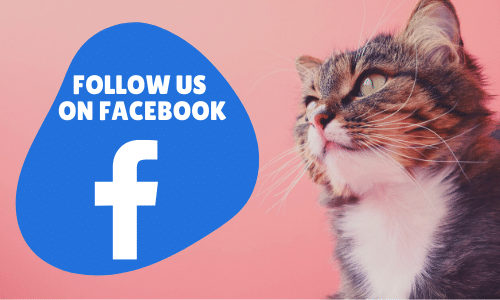
4- Run Ads
You can use Facebook ads to reach more people than you would ordinarily get organically.
With Facebook ads, you can target people interested in your topic and create ads that show up on your target audience's timelines. There are many different ad types, including ads to grow your page followers, ads to send people to a post or page on your blog, and even ads created specifically to directly sell a product or service.
People Say Facebook for Business is Dead. Here’s Why;
For small business owners with no budget for paid advertising, the average organic reach of a typical Facebook post has been reduced to less than 5% of their followers.
In practice, it means that if your page has 1000 followers/fans and you publish a post, it will only be displayed on the newsfeed of approximately 50 of those followers/fans.
But, there is a way around this problem and it still possible to make Facebook work without spending money on ads.
Creating Facebook Content That Your Audience Will Actually See
Knowing that the Facebook algorithm won’t allow all your followers to see your post, how do you create content that gets seen?
There are two types of content you should incorporate in your content plan.
Shareable Content
This is the kind of content that gets multiple shares. So as a blogger, you can choose to create your shareable content by;
1. Researching what's working for others in your niche - Find out which kind of posts generate the highest engagement levels and mirror that type of content.
2. Curating content - You can share other people's posts to help educate, inform or entertain.
3. Tapping into the emotions of your audience - Your audience is made up of people, and people experience emotions all the time. Knowing who your ideal fan/follower is will help you understand the kind of emotions they will have.
For example, if you run a mommy blog for new moms, one common emotion is feeling overwhelmed. So any content that highlights this emotion will resonate with your audience and get them to nod their head and say, "yes, that's me!"
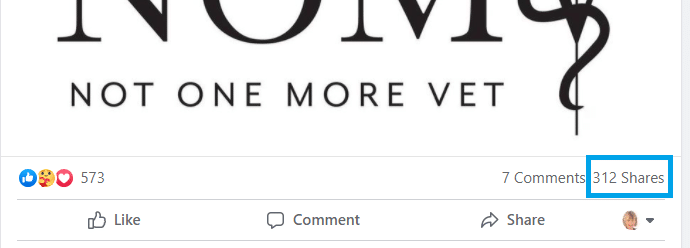
Real-Time Content
One strategy which works like magic in increasing your reach is creating real-time content. What does this mean?
Going LIVE.
When you go live, Facebook sends a notification to all your followers that you are live, which alerts them to come and watch the session. Even if they don't show up live, they can watch the replay.
Live content can often be a great way to build a highly engaged audience.
A Facebook Group is the Next Best Thing
Groups were introduced in October 2010, and they've become an excellent way for people to customize their Facebook experience by connecting with others with similar interests.
As a blogger, having a Facebook group helps you create a community feeling among people, united by their shared interest in your content.
Group members are often more engaged and interested in your content than Page fans/followers are...
...which makes for the ideal environment to promote products or services.
Your group can be public or private.
A public Facebook group allows anyone to see who is in the group and what they are posting. Anyone with a Facebook account can find and join a public group.
A private group allows only members to see other members and the content they post. The easiest way to build up a private group is to invite your Page followers. Another way to invite people to your group is directly from your blog.
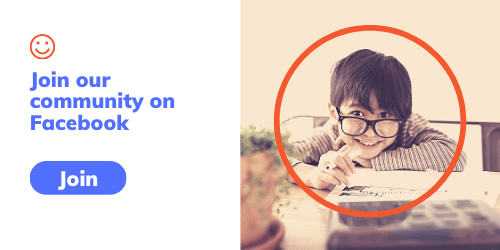
Within the group, you can create challenges, polls, questions, and more, to help keep members engaged with the content.
The Facebook Scheduler
Showing up consistently online takes discipline, and like we all know, life happens even to the best of us! Family emergencies, important commitments, or just not feeling motivated.
How do you ensure that you manage to serve your audience without interruption?
Use a scheduler.
Facebook publishing tools can help you create posts ahead of time and schedule them to go out on specific dates.
Not only does this help you save time, but it also helps you plan out your social media content calendar.
Even better, you can schedule posts on both Facebook and Instagram. It's a double win! And the inbuilt Analytics features allow you to track follower engagement with your posts and then use that information to refine your content.
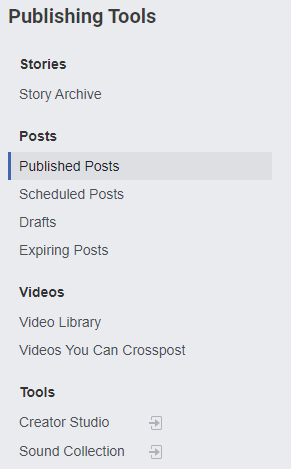
Use Facebook Messenger as Your Personal Assistant!
Messenger is a fantastic Facebook feature.
Launched in 2011, it has developed into a multi-feature tool for doing everything from instant chat to creating event reminders, sending payments, and much more.
From your Facebook page, people can choose to message you to ask a question, and you can create automated replies based on the most commonly asked questions.
You can use quick replies to send people to a page on your blog or your latest post, and you can even send broadcast messages to all those who subscribe to your messenger channel.
Based on the chat's nature, you can address complaints and receive feedback on any content you publish.
If you want to automate things as much as possible, third party tools like Manychat and Chatfuel are chatbots that integrate with Facebook Messenger to mimic human behavior.
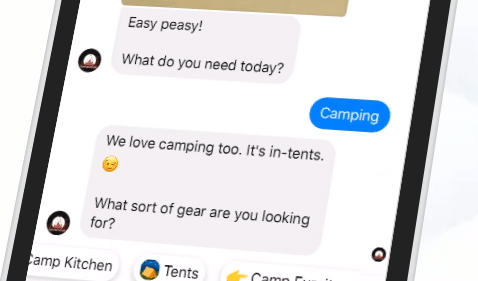
Frequently Asked Questions
What are Facebook Notes?
Facebook Notes is a mini-blogging feature that lets you write full-length posts with formatting, tagging, and pictures.
You can use Notes to publish content that is too long to post directly on your page or requires formatting. You can style text as bold, italic, or underlined, and you can create numbered or unnumbered lists, define quotes, etc., just like you would do if you were creating a post on your blog.
How do I get a username for my Facebook Page?
The username is a custom Facebook URL that gives your page a more memorable address online.
The simplest way to give your page a custom username is to go to the Help Center from your regular Facebook profile page, select Pages, and then select 'Names and Usernames'.
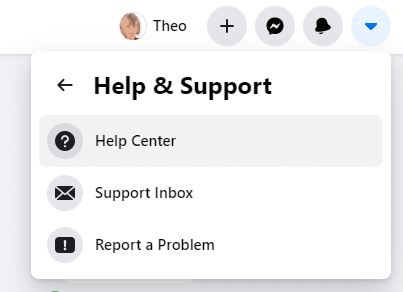
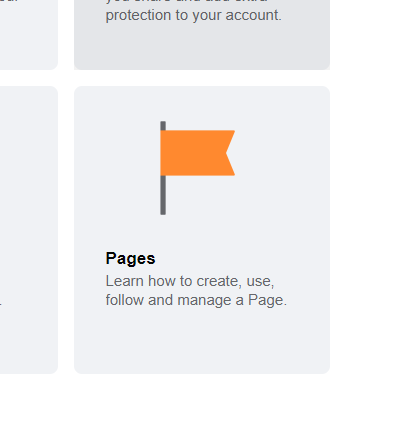
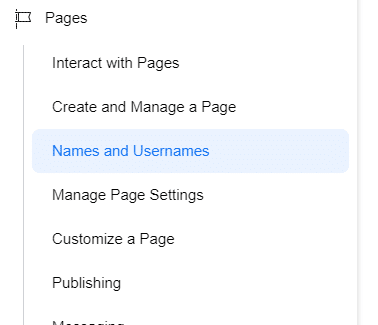
When is the best time to post on Facebook?
Your Page/Group Insights will give you an idea of when your followers are online, but generally, statistics show that consistent engagement happens on weekdays from 9 am - 3 pm.
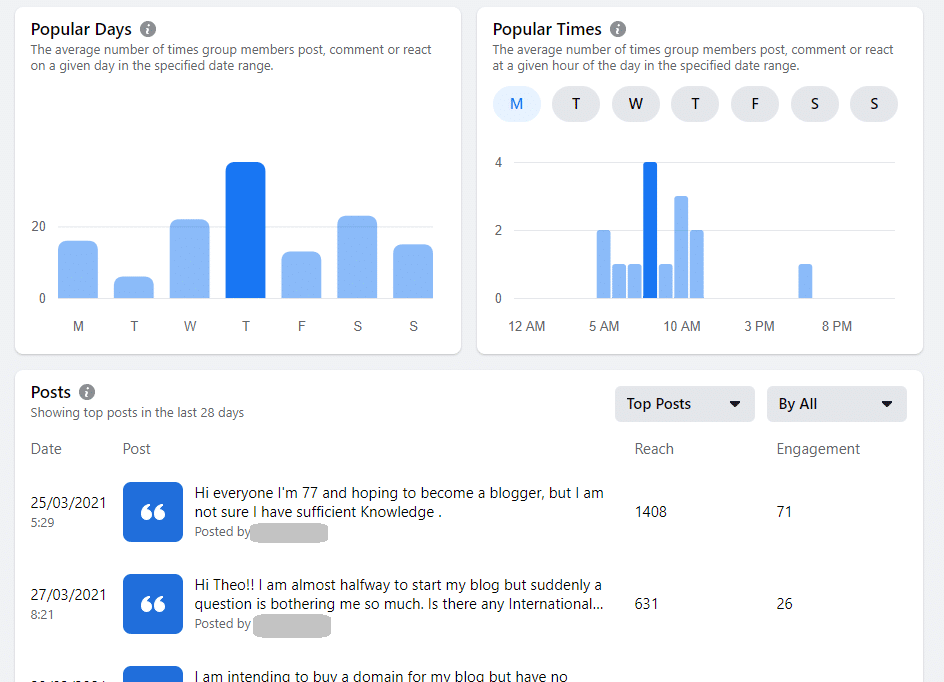
Does Facebook suppress the reach of posts with links?
More specifically, link posts with slow mobile loading times are bumped down in Facebook users’ News Feeds. To maximize clicks on your Facebook links, compose the post directly on your Facebook page and add a relevant image.
Another alternative is to add a link in the comments below the post.
Can I promote events on Facebook?
Yes. You can do this by creating an Events page on your Facebook page. Add the details of the event and include categories if you want to promote it via ads.
Facebook now gives Page owners an option to host paid events and collect the payments via Facebook.
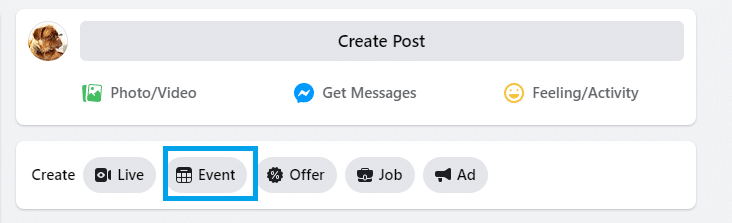
What does it mean to boost a post?
When you boost a post on Facebook, it means that you pay Facebook to show that post to more of your followers or to a different targeted audience.
You can boost a post for a specific time period (3 days, 5 days, etc.), and it will show up as a sponsored post on your audience’s feed.
Can I have a paid membership group on Facebook?
Yes. You will need to create a group, as explained earlier, and restrict it to only those who have paid. The payment integration can be set up outside Facebook, but you can use Facebook to deliver the content and build the community.
Can I have a direct link to my blog from Facebook?
There are multiple ways to link directly from your Facebook page or group to your blog. Here are some of them;
- 1Use a social sharing app/plugin to share your blog posts directly onto your Facebook page. This creates a link back to your blog.
- 2Add a link to your Facebook post going back to a page or post on your blog
- 3Add a link to a comment on your Facebook page or group, going back to a page or post on your blog.
- 4Add a 'Learn More' button below your Facebook page cover image. Link the button back to a page or post on your blog.
- 5Add your blog URL to the 'About' section of your Facebook page.