Want to engage your readers and keep them coming back for more? Want to get more traffic from Google? Write better blog posts! Blogs are about written content, and while other things like design and presentation do matter, they can never make up for second-rate content.
A blog might have an average or even below average design and presentation yet still be successful if it has great content. But it doesn’t work the other way around. You could have the best-looking blog in the world, but if the content sucks, your blog won’t gain any traction.
These tips will help you to make your posts the best they can be 🙂
1-Know Your Audience
The first step to writing better blog posts is knowing the audience you’re writing for. Knowing who you’re writing for helps you understand what you need to write about.
Knowing your audience also helps you decide the tone you want to use while writing. A student may not enjoy reading an overly formal blog post. But, a more mature audience might if it’s relevant to their area of interest.
To ‘know’ your intended audience, join and follow some niche-related Facebook groups/Facebook pages and niche-related forums. Take note of the way the group or forum members or page followers interact. How do they ‘talk,’ and what do they talk about?
2-Plan the Blog Post Before You Write It
Once you know who you’re writing for, it’s time to plan the post. Planning includes deciding the topic you want to write about, creating an outline of the content, researching for information, and checking factual details. It’s much easier to write a post when you’ve planned it thoroughly.
The plan acts as a roadmap that you can look at any time you’re stuck. It also gives you a clear idea of what you’re working on, so the chances of getting stuck are already reduced. Having a clear outline lets you decide how long your post needs to be, how many words you need under each subheading, and how you plan to connect all the subheadings.
Researching ensures your content is relevant to the current trends, while fact-checking ensures its accuracy. You can also use the websites you use for fact-checking as reference links in case you’re providing statistical data, showing your readers that you’re delivering well-researched and factually accurate content.
3-Write a Relevant and Catchy Title
The right title/headline will entice readers to click through to your blog post. If it's too bland and uninteresting, they'll skip over it. But, at the same time, it also needs to be highly relevant to the post content.
Let's take an example of writing a post about the benefits of running, with the purpose being to promote a specific brand of running shoe.

Here are two possible titles for the post:
'The Benefits of Running'
'3 Ways that Running Helps You Burn More Calories'
Which one are you more likely to read?
While there is nothing essentially wrong with the first title, most people would be more likely to click on the second one. And, including a search term in the title of your blog post, such as 'burn more calories,' can also help increase the ranking of your post in the search engines.
4-Write an Introduction that Hooks Readers
The right title/headline will entice readers to click through to your blog post. If it's too bland and uninteresting, they'll skip over it. But, at the same time, it also needs to be highly relevant to the post content.
You've come up with a catchy title and relevant title. Great! But when the reader opens the post, they want to see something equally enticing.
Your first paragraph must be interesting enough to engage the reader and make them want to continue reading the rest of your post. Of course, the rest of the content must be interesting and valuable, too. But if the first paragraph doesn't hook them, readers are less likely to keep reading.
One good way to write an interesting introduction is to address the readers' pain points. Tell them that reading the rest of your post will give them the solution they're seeking. You can also ask a question and tell them the post has the answer.
5-Use Subheadings and Short Paragraphs
If your entire blog post is just one long block of text, readers will lose interest somewhere along the way. Readers don’t want to feel like they’re reading a long high school essay. Plus, most people don’t have the attention span to read a huge piece of text with no breaks.
Using subheadings helps the reader skim through the post and decide which parts are of most interest to them. It also breaks up long pieces of text and brings the reader back to the point you’re trying to make.
Using short paragraphs is equally important. Most blog readers lack the patience to read a 20-sentence long paragraph. Therefore, it’s a good idea to break up your paragraphs every two to four sentences. If you look closely at the paragraphs in this article, very few are longer than four sentences, and most are three sentences or less.
6-Keep it Simple
You’ve followed all the preceding tips, and your post has a sound structure to it. Awesome!
But equally important as the structure is the language you use.
Suppose your blog post is directed towards an audience of highly qualified and experienced professionals. In that case, it might be okay to use complex sentences and industry jargon. However, suppose your post is directed towards a general audience. In that case, it’s always safer to keep it simple and avoid all jargon.
One of the easiest ways to write better blog posts is to try writing the way you talk. It helps readers connect to your ideas instantly. And they won’t feel like they’re reading a textbook or an instruction manual! Of course, that doesn’t mean using slang or ‘texting lingo.’ But you can keep the tone casual and use words that we might use in a conversation rather than in a piece of literature.
7-Use Images
A picture is worth a thousand words. It’s such a cliché, but it’s true! Human brains are known to process visual content much faster than any other. You can write as much as you like, but readers are likely to connect with your post more quickly if you add images related to the written content.
When you see a picture that tells you what you’re going to read about or helps to explain what you’re in the process of reading, you’re more motivated to continue.
8-SEO the Post
Optimize your blog post for the search engines by making a few tweaks. Use the free version of the Yoast SEO plugin to help you, and watch this video for a quick guide on fixing SEO mistakes in a post. Although SEO doesn’t take the place of well-written content, it always helps to know the basics and apply them to all of your posts.
To learn more about SEO for blog posts, click on the image below to watch the 5-part video series.
9-Edit and Proofread Before You Publish
You’ve written your blog post, used relevant images, and made sure the structure and language are easy on the readers’ eyes. Bravo!
But there’s one more step to go before you can publish it.
Once your work is complete, you should always edit and proofread it at least once. There’s nothing more annoying for readers than trying to plow through a post riddled with errors.
Editing helps to get rid of fluff/filler and ensure that your content is to the point.
Proofreading eliminates spelling, grammar, and punctuation errors in the text.
We use and recommend the Grammarly app for both editing and proofreading.
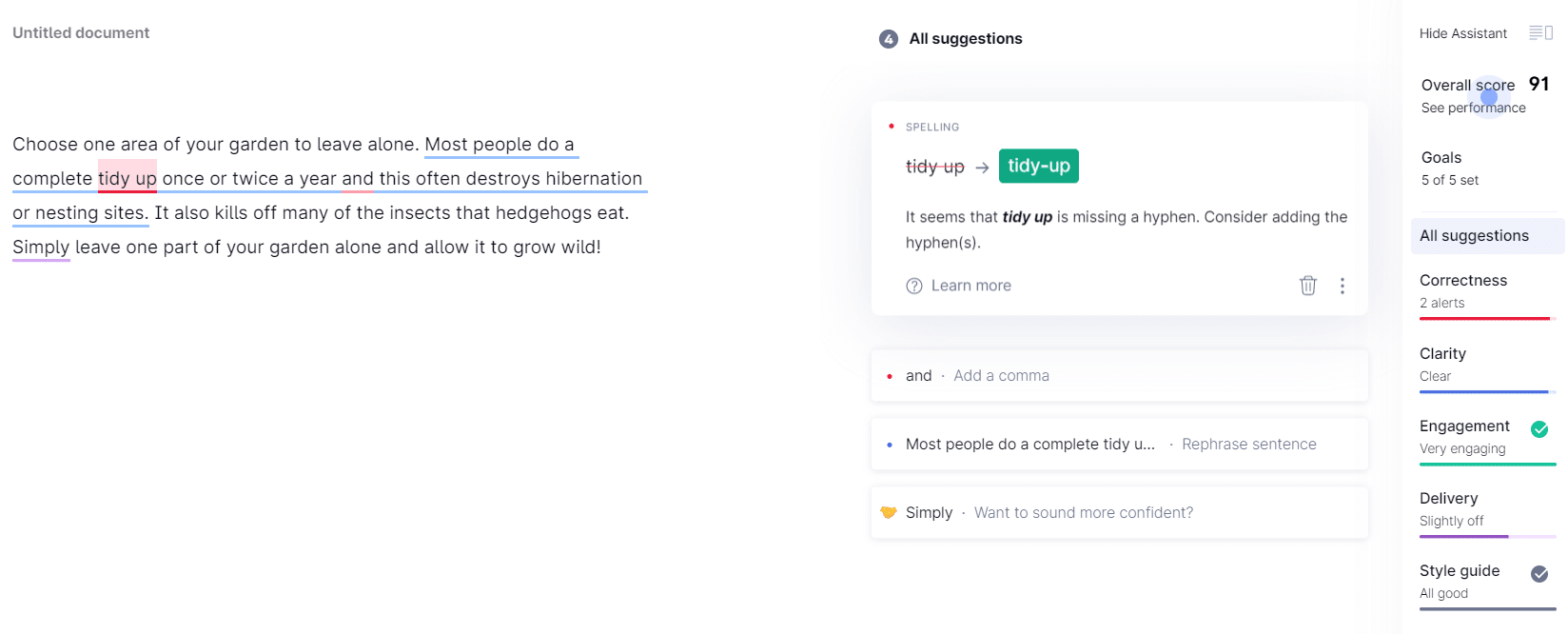
10-Add a Call-to-Action to Your Blog Post
A call-to-action (CTA) is a trigger that asks your readers to click a link, subscribe to an email list, make a purchase, and so on. It could even be something as simple as liking and sharing your post on social media.
CTAs can be clear or subtle. You could even have both types of CTA in the same post.
A clear CTA stands out in your post and is easily identifiable.
For example, 'Buy Now,' 'Sign up to Our List,' 'Join Today,' Click Here to Get Started.
An example of a more subtle CTA would be to hyperlink certain words in the text, but without telling the reader to take action. So, in a post that promotes a particular type of running shoe by discussing the benefits of running, the shoe's name could be hyperlinked. If the reader clicks the link, they redirect to the page where they can purchase the shoes.
Use subtle CTAs multiple times in the same post if required but use clear CTAs sparingly. Once or at most twice, depending on the length of the post.
For example, if you want readers to share your post on social media and you want to add a clear CTA asking them to do so, make that your only clear CTA. Of course, you can add some subtle CTAs to the post as well!