This is not a complete list, but it includes the terms that you are most likely to hear and see often. 👍
Category: A way to organize the posts on your blog.
Child theme: A clone of your blog. Child themes are useful if you want to make any edits to the theme's coding.
Dashboard: The place where you develop your blog, publish your posts, etc.
Gutenberg: The built-in editor.
Homepage: The front page of your blog.
Featured Image: A post's main image. This image shows as a thumbnail on the blog's main page (usually the Homepage).
Lets Encrypt: The free way to add an SSL certificate to your WordPress blog. SSL is vital to have because it makes your blog more secure for visitors.
Media Library: The place where you store all the files that you upload to your blog.
Media: Any file that you upload to your media library. Even non-media files such as PDFs are classed as 'media' when they in the media library.
Permalink: The structure of a URL. For example, buildthatblog.com/monetization/determine-the-potential-of-any-niche-in-just-10-minutes. The permalink consists of the main domain, then the category, then the post name.
Plugin: Similar to apps, plugins provide additional features and functions.
Sidebar: A widget area to the left or the right of the main content area. A few themes have two available sidebars, and a few have no sidebars at all.
Slug: The last part of the URL. The slug comes after the last slash. In the following example, the slug is shown in bold.buildthatblog.com/blog-development/7-things-that-hurt-your-blog
Tag: Helps your readers to search and find content on your blog. For example, if you had a post about baking sourdough bread, you might add the tags 'bread' and 'sourdough.'
Theme: Design template. There are 1000's to choose from.
Toolbar: Shows at the top of the screen while logged in as Admin and gives you quick access to the dashboard.
Widget Area: A pre-defined content area on your blog. Widget areas vary from theme to theme.
Widget: Allows you to add features to the pre-defined widget areas.
WordPress.com: The bare-bones version of WordPress.org suitable for very simple websites or personal blogs.