Hi Theo, happy new year!
I am using the Hueman theme.
You can view the blog here:
https://www.connectingfragments.com/
I am trying to add a home page and move the blog to be only a section to the site.
I looked around, but couldn't find a way of creating a home page with a different design to the blog, i.e. not set up (3 columns) in the way the blog is set up.
Is this available for this theme?
Alternatively, I am thinking about changing the theme. Would moving the blog from one theme to another mess up the coding?
Thank you.
Antonia
Hi Antonia
Happy New Year 🙂
Yes, you can do that.
Go to the customize panel and under 'Main Body Design' select 'column layout for the main content'. There you can change the layout for 'Home'.
And, to make any page the Home page (instead of having your blog page as the Home page). On your WordPress admin menu go to 'Settings' and select 'reading'. At the top where it says 'your home page displays', you can choose any page to be the Home page. Of course, you need to create the page first.