Hello! Iv just transitioned to this forum from Facebook group blog for a living.
I have recently published my website and made my first newsletter via Aweber. When did test, it didn’t pick up “first name”
on my list, I did exactly the same way only asking their first name.
I tried to personalise the newsletter, but it didn’t work. How can I fix?
also schedule didn’t work either. Is that because free version??
advice appreciated!
Hi Keiko
If it was a test it would not add your first name unless you entered it manually.
See this link:
https://help.aweber.com/hc/en-us/articles/204032636-Why-is-my-name-not-appearing-in-my-test-message-
About the scheduling. I'm not sure because the free version is a relatively new option and I've never used it. But, since scheduling is a key part of setting up a campaign, I would be surprised if it's not available. Maybe you could reach out to Aweber support.
Thank you so much. Yes I realized that name wont be included. and worked out the scheduling too. thank you so much
I use the free version and scheduling does work for me.
If you want create separate emails and schedule them, so ones that are not part of the series of emails that everyone gets, you'd draft on in broadcast. then hit "save and exit" and on the next page it will give you the option to schedule.
Does this help?