Thanks for telling us that you're ready to start marketing your blog and building an audience!
Marketing can be fun, but it can also be challenging. Sometimes the things we expect to work well, don't, and vice versa.
On this page I've put together a 'free traffic generation' strategy for new blogs.
Bookmark this page so that you can quickly get back to it when you need to.
Start with SEO
Install the free version of Yoast SEO for WordPress
Optimizing your posts and pages for the search engines does not bring instant traffic (it can take months), but the sooner you do it, the sooner you can begin to get some free traffic from Google.
To install Yoast, go to Plugins on your WordPress dashboard, click on 'Add New' and search for 'yoast seo'. Install and activate it.
Under 'Features,' make sure everything is toggled to On except for the premium options.
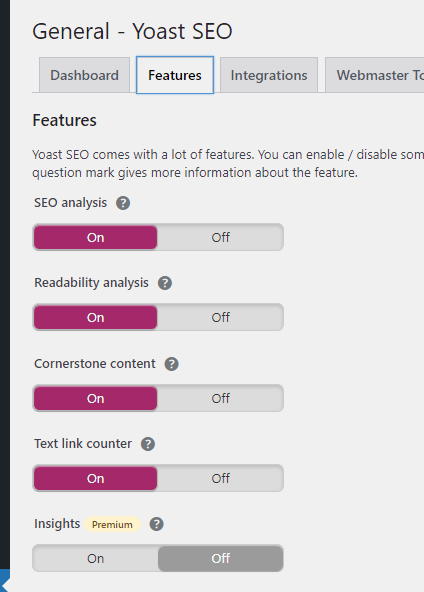
And now, you can use Yoast to help optimize the posts and pages on your blog.
Go to 'edit' on any post or page, scroll down, and you'll find the section for SEO. Enter a 'focus keyphrase,' a word or a phrase that best describes what the post or page is about.
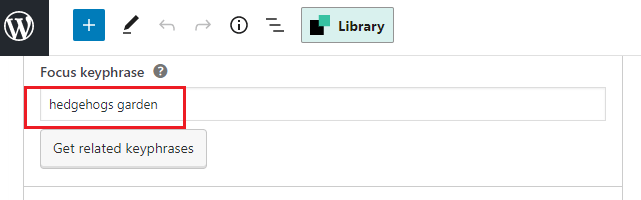
Yoast has some great information on their website. You can learn a lot more about how to get the most out of the plugin 🙂
Install Google Analytics
Google Analytics is a free tool that lets you see exactly where your traffic is coming from. It's important to know this because if you know which traffic sources are working the best, you can spend more time on those sources and less time on the sources not working so well.
Google Analytics can tell you much more than the source of your blog's traffic. It can also tell you things like which posts and pages on your blog are the most popular, how long visitors spend on your blog, and much more.
For example, one of the things you can see at a glance is 'user activity.' The graph below shows how user activity has been gradually increasing over 30 days.
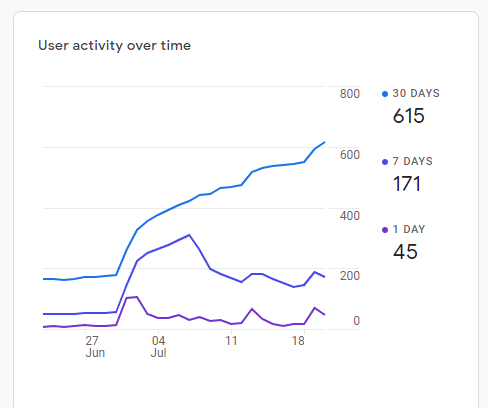
Installing Analytics on your blog is not too tricky to do, but there are several parts to the process, and it doesn't always go smoothly.
Unless you feel confident in doing it yourself, it's a good idea to spend a few dollars and get an expert to do it for you.
Fiverr has some good gigs for installing Analytics, and the links below are for top-rated sellers with a 24-hour turnaround.
Click here for a top-rated $5 gig.
Click here for a top-rated $10 gig.
Once you've got Analytics installed, it will begin to track and record everything that goes on relating to your blog's traffic.
Set up some social media accounts
Social media is an excellent way to generate fast traffic. It's also a great way to build an audience of regular visitors.
However, every social media account you have (for your blog) will take time to manage. It's pointless having accounts if you don't have the time to build them up and manage them effectively. With that in mind, it's better to choose two or at the most three social media platforms.
These are the most effective platforms for generating traffic and building an audience:
YouTube
Instagram
Twitter
Pinterest
Facebook is still the king of social media, so it makes sense to include it in your plans. You'll need to create a 'page for business,' and if you already have a personal FB account, use that same account to set up your business page. Otherwise, create a new account.
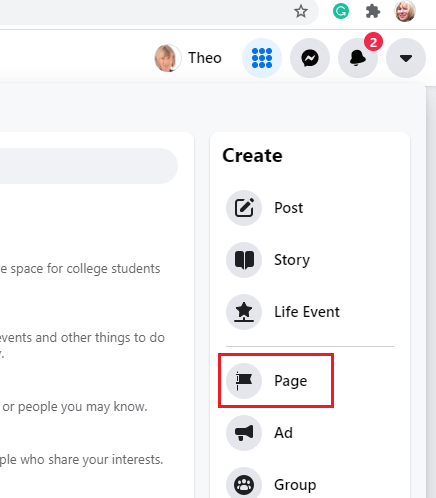
Students of Blog for a Living often ask whether there'll be a connection between their new FB page for business and their personal profile/page. The answer is no, not unless you want there to be one. There is no connection unless you create one by posting information about your page on your personal news feed or inviting your FB friends to like and follow your new business page.
See Facebook for Bloggers to learn more about how FB can help you build an audience and drive traffic to your blog.
Choose another social media platform.
Here are some tips to help you decide:
Pinterest is purely an image-based social media platform. If your blogging subject is very visual and has lots of images, Pinterest could be a good choice.
See this guide:
How to Use Pinterest to Attract High-Quality Traffic and Start Making Sales
Twitter is very fast-paced, and if you want to get traffic from there, you need to Tweet multiple times a day. BUT, Tweets don't take long to compile, and you can schedule them several days and even weeks in advance.
See The Bloggers Quick Start Guide to Twitter Marketing.
Instagram is another image-based social media website, but you can also create 'stories,' short videos, gifs, and more. You can do a lot with IG, and with over a billion users worldwide (Facebook has around 2.8 billion), it's got excellent potential for audience building.
Learn how to use IG effectively with Instagram for Bloggers 101.
YouTube can be a powerful traffic source, but only if used the right way.
The key to getting traffic to your blog from YouTube is understanding how YouTube works and what YouTube wants.
This 8-lesson video tutorial explains everything you need to know.
Utilize Quora
Quora is a questions and answers website where the community provides the answers. It has around 300 million active users.
By writing interesting questions or providing helpful and informative answers to existing questions, you can drive traffic from Quora to your blog.
Before you can post on Quora, you need to create a profile. Your profile matters, so make it the best you can.
Search for questions related to the subject of your blog or the subject of a post on your blog. Click on a question and write a helpful answer. In the example screenshot below, I've typed 'blogging' into the search bar.
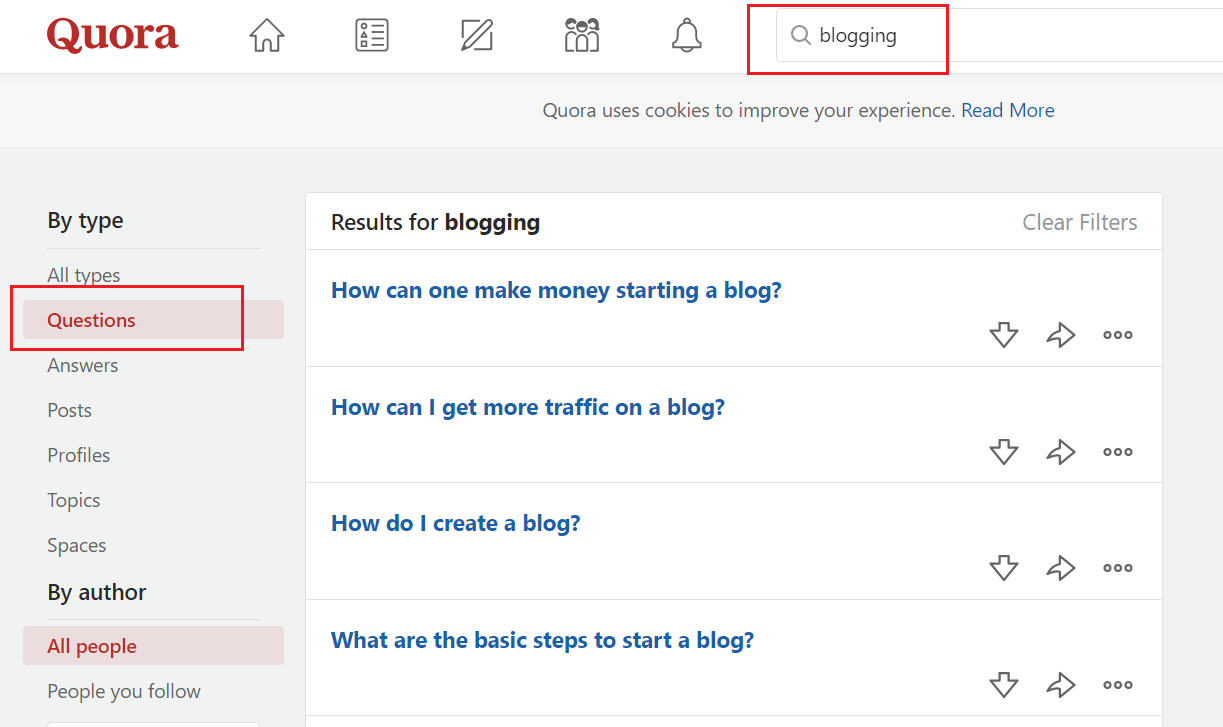
Every question you write or answer displays a sentence of information from your profile, along with a link to your profile. That's one of the reasons why it's essential to create the best profile you can.
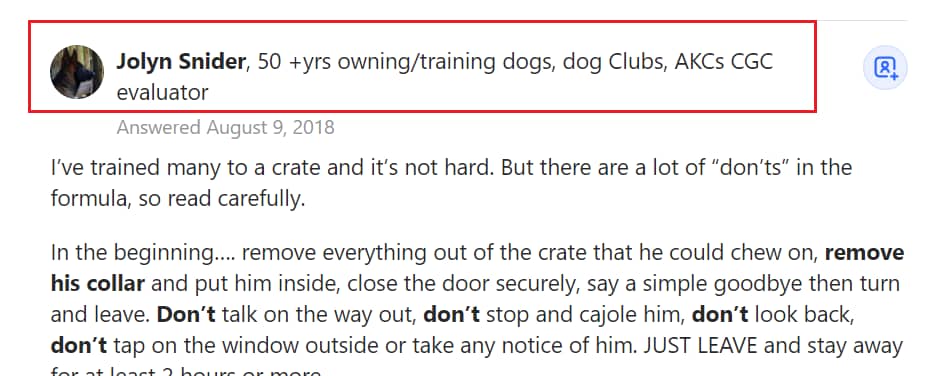
Guest Posting
A guest post is a post written by you and published on somebody else's blog. Or, it could be a post written by somebody else to publish on your blog.
It's a win-win situation because the blog owner gets a high-quality post for their blog, and the author gets traffic to their blog via links in the post.
Here we're talking about getting traffic to your blog, so you would be writing the guest post with the intention of getting it published on somebody else's blog.
Guest posts must be high quality and exclusive otherwise, you won't get any good blogs to accept them.
How do you get a blog owner to accept a guest post?
Outreach!
Outreach is where you contact blogs in your field, tell them a bit about your blog (no more than 4-5 sentences), and ask if they would be interested in a guest post for their blog on the subject of 'xyz .' Don't forget to include your blog URL so that the person who reads your message can go and look at your other posts.
You might need to contact dozens of blogs before you get one that says yes. That's just the way it works 🙂
What's the best way to contact blog owners?
Through the blog contact form, email address, or Facebook messenger.
Tip:
You are more likely to get a 'yes' from smaller to medium-sized blogs than you are from large, well-established blogs.
How not to get overwhelmed 🙂
Don't expect to get all of the above done at once. It takes time, and unless you have the luxury of working on your blog full-time, it's probably going to take several weeks, maybe even a few months, to implement everything.
Do one thing at a time and forget about the rest until you've finished that one thing. Then move on to the next and so on.
If you don't think you have time to do everything discussed on this page, don't!
It's always better to do one thing well than to do ten things poorly.
What to do if time is very limited...
SEO is a must because, over time, it can bring targeted high-quality ongoing traffic to your blog. A single post ranking on page 1 of Google can generate 1000's ( or a lot more) of monthly visitors.
As you get accustomed to SEO'ing your content, it will become effortless. Like something you do without even thinking about it.
Social media is essential, too, because SEO usually takes time to produce a meaningful amount of traffic.
If you only have time for one, choose Facebook. If you can manage two, go with Facebook and whichever other suits you and your blog the best. Reading through the social media marketing guides on this site will help you to decide 🙂