As of 2021, Facebook had 2.85 billion active users, making it the largest social network in the world. If you’re a blogger and you don’t yet have a Facebook Page, you’re missing out on one of the best opportunities to drive traffic to your blog. But how do you create content for your Page regularly, and what type of content should you be creating?
For starters, there are two types of 'profiles' you can have on Facebook: a personal profile and a business profile (Facebook Page for business).
A personal profile allows users to connect with family and friends, whereas a Page enables businesses to showcase their products or services and serves as a marketing channel.
You cannot create a Facebook Page without first creating a regular personal account. This means that both your personal profile and your Page are under the same umbrella. However, Facebook treats the two as entirely separate entities.
Setting up Your Page
Assuming that you already have a personal Facebook account, from the menu at the top of your profile, click on 'Create Page.'
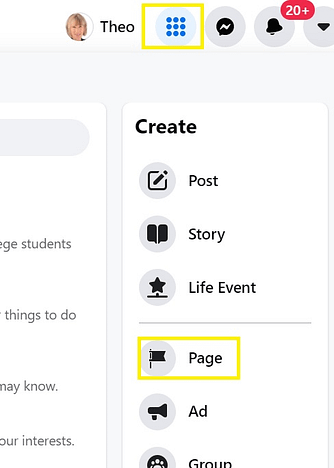
If you get two options: 'Business or Brand' and 'Community and Public Figure". Choose the first option (Business or Brand).
Give your page a name, choose a category, and write a short description. The description and category can be changed later, so don't overthink them at this stage. Click on 'Create Page'.
Next, you can upload your profile photo. This is the image that will appear next to your posts and comments on Facebook. Either use a photo of you or something else that represents your blog, such as your logo. A picture of you usually works best because it creates a connection between you and your audience.
Facebook recommends that the profile picture be 170 pixels wide by 170 pixels tall and square rather than a circle.
The other central visual element of the Page is the cover image. Make it look good! To get some ideas, check out the cover images of popular Pages in your niche.
Canva, which is a great free tool, has lots of Facebook Page cover image templates that you can edit and customize.
Next, fill out some more details about your blog, which include:
Description: What your Page is all about, within the maximum limit of 255 characters. This is the description you entered earlier, but you can now edit and add to it as required.
Category: A category conveys what your blog is about and helps you get found. You can choose up to three categories. If you want to change the categories entered earlier, you can do that now.
Contact information: Add an email address and any other contact info that you want to provide.
Create a relevant and catchy username for your Page. Once you've created a username, your Page will have a custom URL that you can share on your blog, other social media accounts, or anywhere else.
Note: It's not always possible to create a username on a brand-new Page. If you cannot create one right away, leave it for a few weeks and try again.
Add a call-to-action button. You can choose from several options such as Learn more, Contact me, Shop now, Follow, etc.
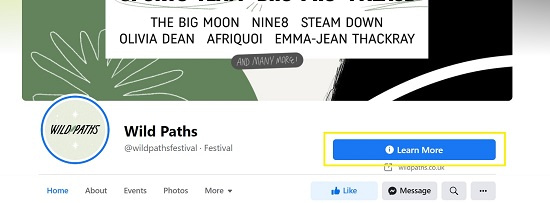
Be sure to explore the Page settings to see what else you'd like to do. Once your FB Page is up, it's time to make it engaging so that you can begin building a following 🙂
What to Post on Your Facebook Page?
The ultimate goal of your Page is to drive traffic back to your blog. Initially, it's recommended to focus mainly on building a Page following. However, you can still include some posts that direct users to your blog articles.
So, share links to your recent posts and creating compelling teasers that encourage your fans or visitors to click through. Never post the URL only - write a few words telling people what the blog post is about. Your blog content strategy hinges on understanding your readers' and customers' wants, needs, likes, dislikes, and challenges. Use this information to create attention-grabbing teasers that are too irresistible to pass up.
On Facebook, images are great for clicks, while videos are better for views and engagement. People visit social networks to wind down. Some of your fans may be checking their FB feed during lunch or office breaks. If you only use text, your audience may get bored quickly, even if you're giving sage advice!
Your Facebook Page should be lively and interesting. The time you spend choosing high-quality non-copyright photos/creating images and videos for Facebook is worthwhile.
Check out these free tools to make social media graphics:
- Canva
- Adobe Spark
- Pablo by Buffer
If you're short on time and want to add some color to your page, quote images (inspirational quotes) are always a good bet!
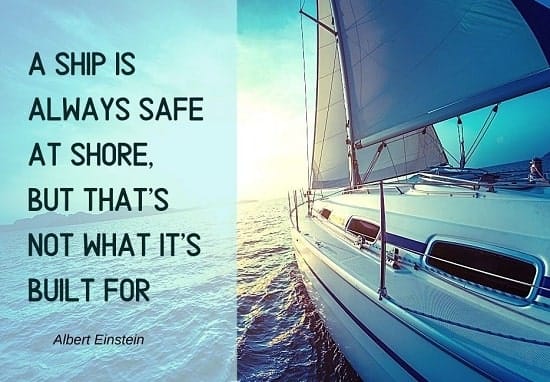
Add hashtags (#) to posts for better reach. Use relevant and specific hashtags. A good hashtag is a few words and easy to remember. Limit hashtags to 2-3 to avoid coming across as spammy.
Social media is a two-way street. People follow you not only because you're providing them a product, service, or content but also in the hope that they can interact meaningfully with you. Don't leave it entirely to them to break the ice. Engage them in conversations and get to know them. A sincere effort to understand their perspectives will go a long way in building relationships and trust.
Some engagement tips to consider using:
- Ask open-ended questions
- Invite fans to share something about themselves
- Share what you're working on (creates anticipation and makes them feel like a part of your community)
Respond to your fans' comments and thank them for their contributions.
A great way to build rapport is to observe how your community speaks; for example, if a reader says, 'Loved your post, man.'', a matching response would be 'Thanks, man. Glad you enjoyed it!' or referring to the reader by their name 'Thanks, Arthur. Means a lot.'
Share Content from Websites or Other Pages in Your Niche
Not often but once in a while, expand fans' opportunities to engage with great content by sharing content created by others in your niche. Offer your insights on the content or state a few reasons why you think your fans need to see it.
Significant events and impactful news related to your niche can provide an opportunity to encourage debate. People have a natural curiosity to understand others' views on topics that affect them directly or indirectly.
Some strategies to consider:
- Use subtle humor (can be as simple as a caption or quote).
- Use empathy and compassion.
- Take a stance.
- Spur a healthy debate.
- Create nostalgia.
- Evoke a sense of togetherness.
- Build hope.
- Empower.
- Share happiness.
Fit In!
Facebook users are choosy about the type of content they share and comment on. Their friends can see who they're following and the comments they're posting. The instinct is to avoid invoking negative perceptions or doing something that appears to be out of character. With that in mind, try to create posts that your followers want to share and will feel comfortable doing so.
Stay Current
Timely and relevant messaging matters because these types of posts often get the most engagement. Include timely posts on issues that may be of immediate concern to your followers. For example, a last-minute back-to-school checklist posted a few days before the end of the summer break.
What is the ideal length for a Facebook post?
How long should a Facebook post be? There is no overall agreed consensus on the exact ideal length. Still, studies show that long-form posts are best for your blog rather than your Facebook Page, even though the platform allows up to 63,206 characters.
Analysis by content marketing tool BuzzSumo finds that Facebook posts that are around 50 characters get the most engagement.
After an analysis of diverse and established Facebook pages, social media management software AgoraPulse concluded that short posts achieve 34% higher reach, 82% more clicks, 91% more likes, and 50% higher comments than long posts.
The takeaway is that shorter is better. Put yourself in your audience's shoes and think about how you might respond to a particular type of content and whether you would spend time reading a long post. There are always opportunities to whittle down words - you can shorten your post while still keeping the core message.
Hopefully, these tips have given you an idea of how to make your content enticing and engaging. Let's now look at the best times to post content on Facebook.
When to Post on Facebook?
According to the leading social media management platform Hootsuite, the best times to post on all social media is 10:00 AM on Tuesdays, Wednesdays, and Thursdays. For Facebook specifically, engagement levels peak between 8:00 AM to 12:00 PM on Tuesdays and Thursdays.
Sprout Social, an established provider of social media management and deep social media listening solutions, finds that the best time to post on Facebook is 9:00 AM to 1:00 PM on Tuesday, Wednesday and Friday. The best days are Tuesday, Wednesday and Friday, and the worst day is Saturday.
The social media toolkit Buffer says that the best times to post to Facebook is between 1:00 PM and 3:00 PM during the week and Saturdays, with higher engagement rates on Thursdays and Fridays.
While these findings should serve as references, base your decisions to post at a certain time on these factors:
- The location of your readers
- When they are most active online
Once your page starts to get established, you'll have access to data about your audience's activity. Observing engagement patterns over time will tell you when people visit your page more often and when engagement levels are at their highest and lowest.
To begin with, though, you won't have enough data to determine your best days and times to post, so in the meantime, just focus on posting engaging content.
Rev up Your Facebook Content Engine!
Place your audience at the heart of your Facebook Page content creation strategy. Don't be afraid to experiment with different types of content and record your observations. Facebook has discontinued its analytics tool, but Insights and Creative Studio offer valuable insights on engagement and the reach of your Facebook Page. Use these tools to guide you as you develop and grow your Page 🙂